Lets find hosting sites to upload our games and shared them with our friends
ITCH.IO
[Download the latest indie games
itch.io is a simple way to find and share indie games online for free. Download app Get the most out of itch.io…itch.io](https://itch.io/ "itch.io")
Itch allows you to host both PC and WebGL building on to there site. Make a account and go directly into your Dashboard and press Create new project
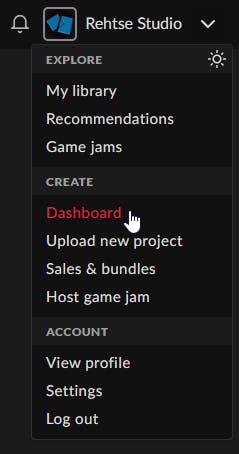
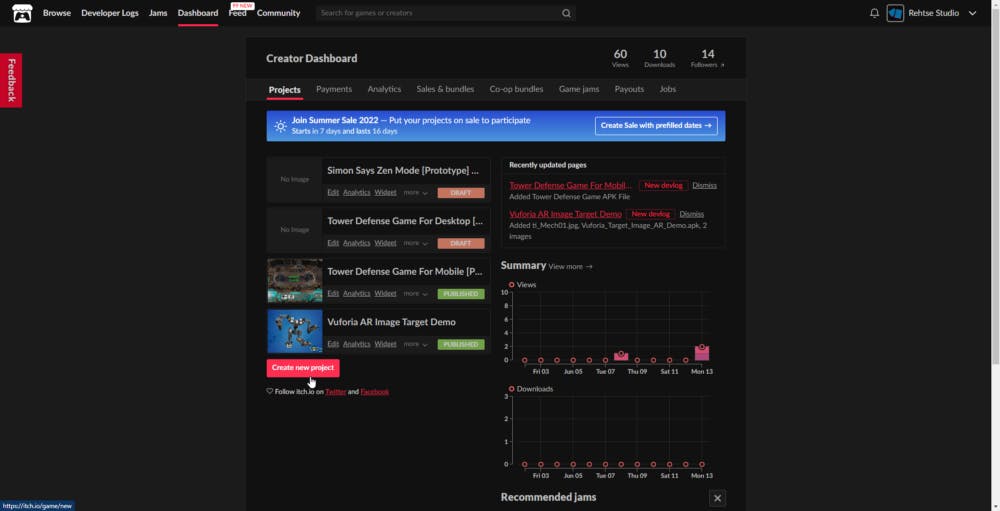
You will need to enter the details of your game project, name, description, cover image, etc.
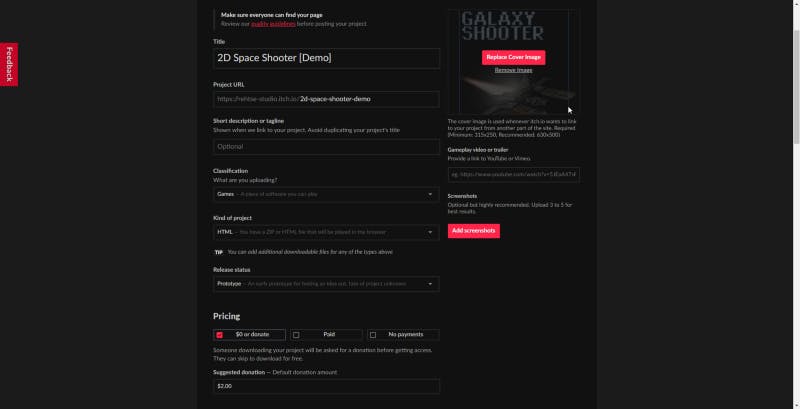
Kind of project is where you will tell itch what time of format is your game. Downloadable can be files to download, a APK file or a Zip file containing the Desktop / PC version of your game and HTML is for your WebGL game.

WebGL
Select HTML and your Kind of project and go to your folder holding the WebGL demo, right click on the folder and select Add to archive to create a Zip file. If you don’t have a zip file program download WinRAR
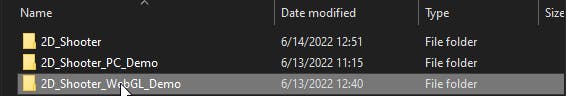
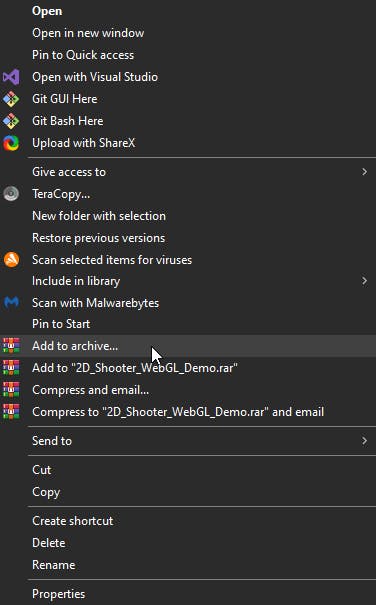
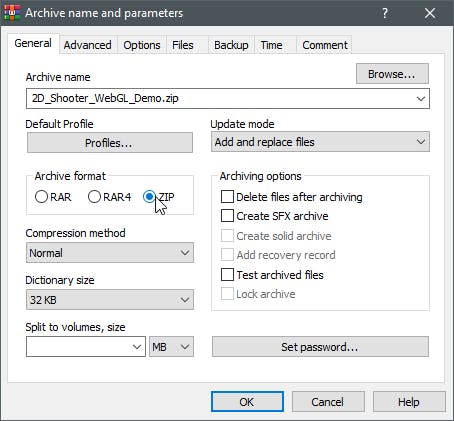
Back on itch press Uploads file and select the WebGL zip file and check mark This file will be played in the browser
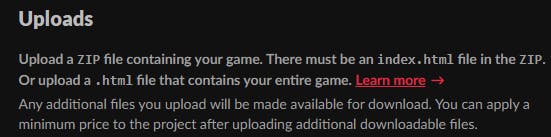

Play with the Embed options
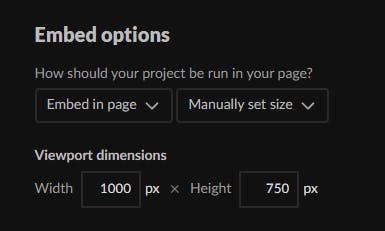
You can Save it and even on Draft as selected you can view your page to see how it will look
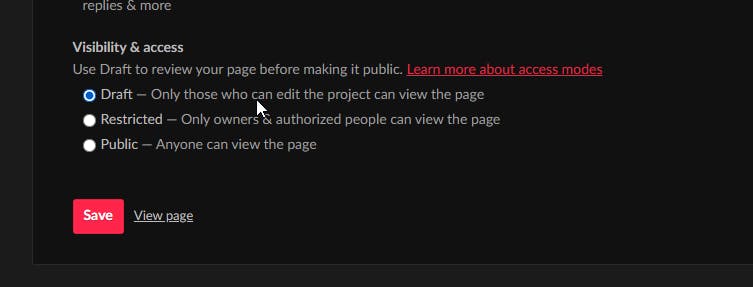
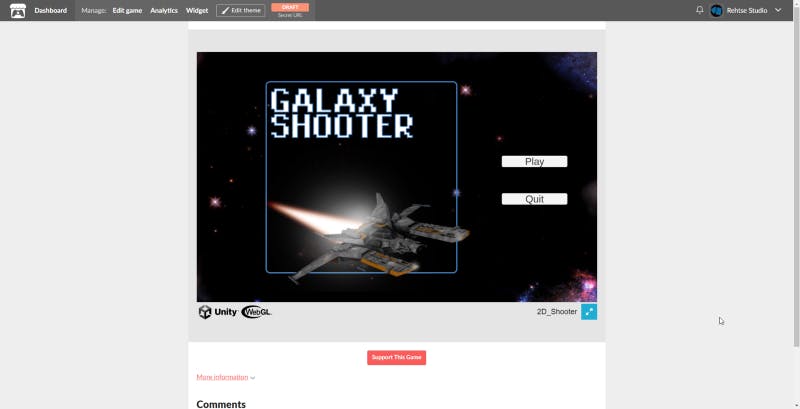
Desktop / PC
Create a new project and fill out the information; for Kind of project select Downloadable
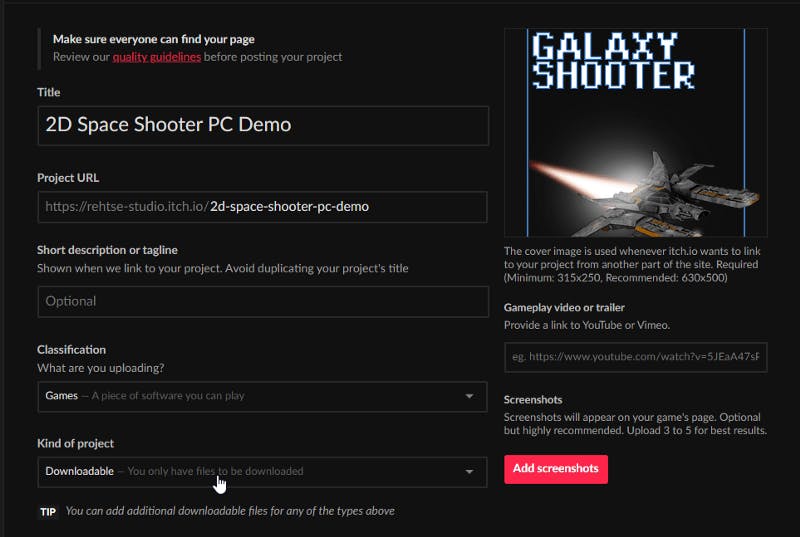
Find your PC demo build and turn it into a zip file

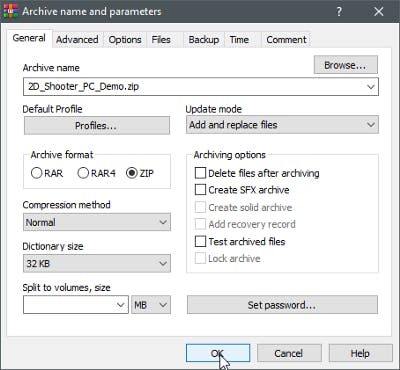
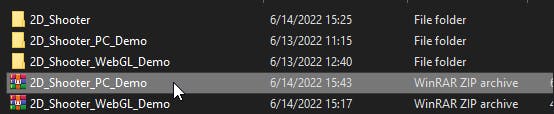
Upload the Zip file, select Executable and check mark Windows logo, if your build works on other Operating System select dose as well. Save it and view your page.


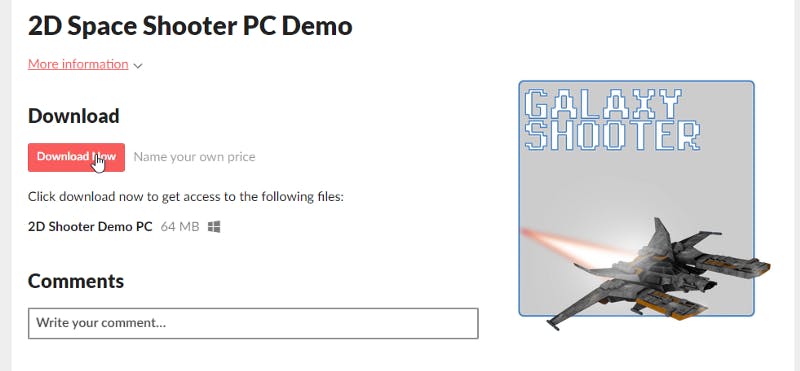
SIMMER.IO
[Discover, Share, Play Anywhere | SIMMER.io
simmer.io is a place for indie game developers to share their games to the web browser with a single drag and drop…simmer.io](https://simmer.io/ "simmer.io")
On Simmer is a lot easier but is only for WebGL builds. Go to the site, make a account and press on the logo with the arrow pointing up (upload).

To add your project you simple need to Drag and Drop your WebGL Build folder

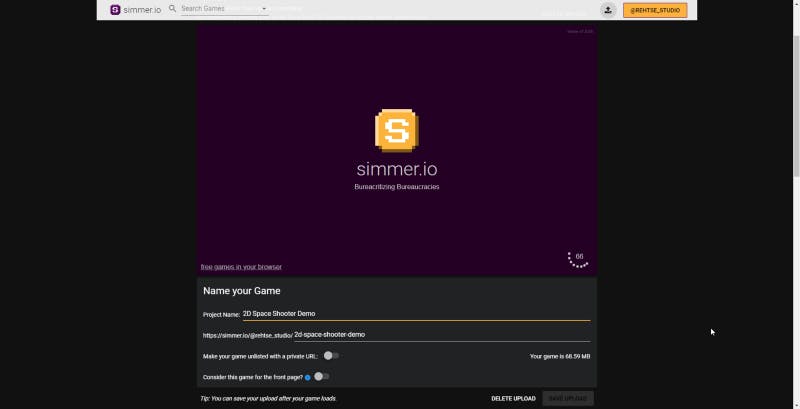
Once is done uploading SAVE UPLOAD and edit the necessary information for the game.
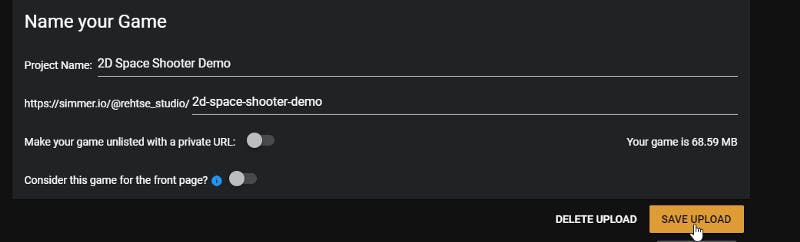
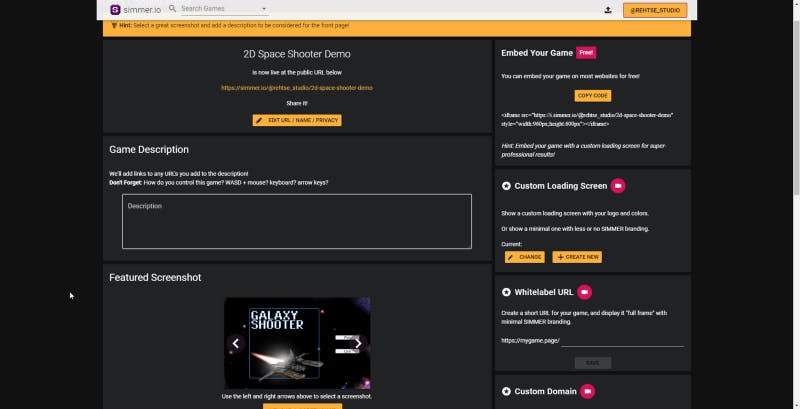
🎮TO BE CONTINUED 🎮

